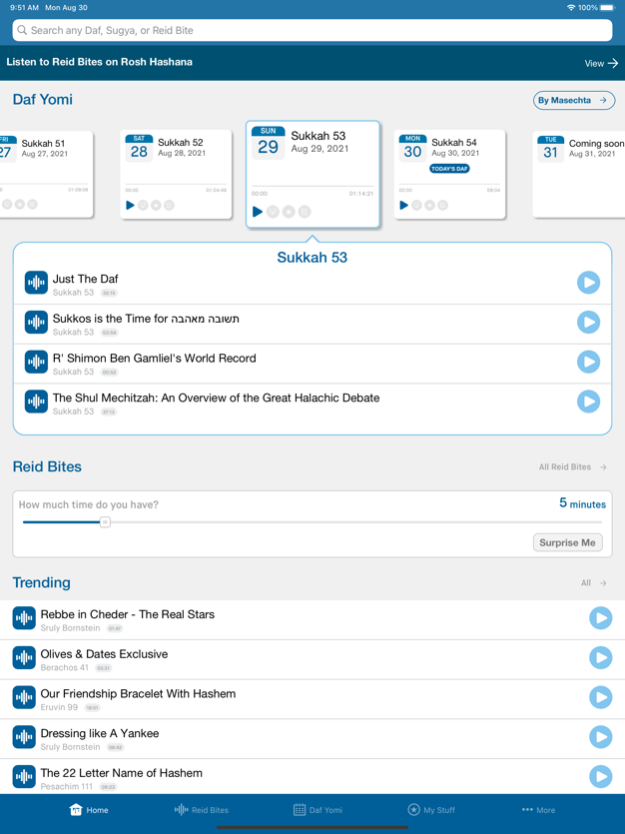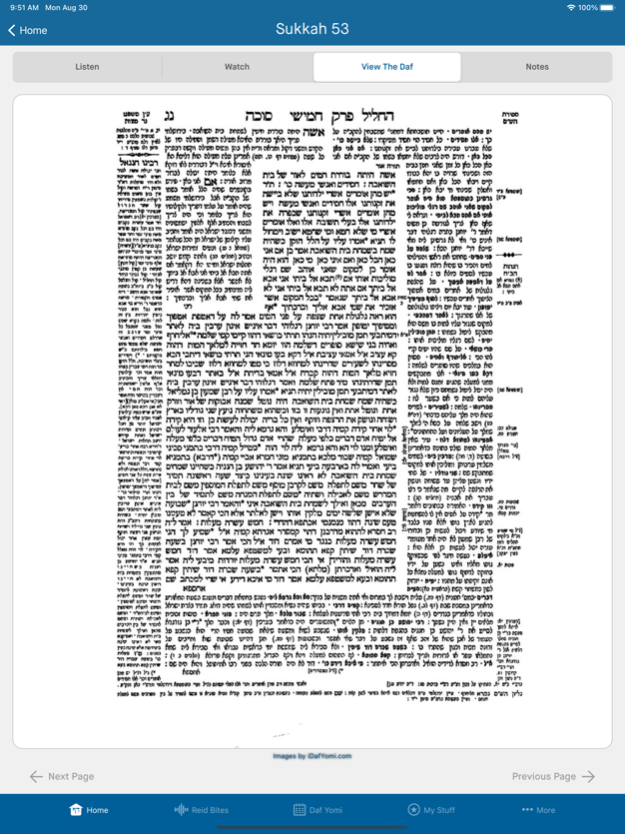Version History
Here you can find the changelog of Lakewood Daf Yomi since it was posted on our website on 2016-09-26.
The latest version is 1.15.3 and it was updated on soft112.com on 19 April, 2024.
See below the changes in each version:
version 1.15.3
posted on 2023-09-27
Sep 27, 2023
Version 1.15.3
Change for Today's Daf
version 1.15.2
posted on 2022-10-31
Oct 31, 2022
Version 1.15.2
Opening the app from links/push notifications
version 1.14.1
posted on 2022-05-31
May 31, 2022 Version 1.14.1
Reverse hotpoints
version 1.14.0
posted on 2022-03-28
Mar 28, 2022 Version 1.14.0
Follow along with the daf
version 1.13.1
posted on 2022-01-04
Jan 4, 2022 Version 1.13.1
Introducing the most revolutionary upgrade in virtual Torah Learning ever!
Experience the world renowned, one of a kind, energy infused Daf Yomi Shiur by Sruly Bornstein taking Daf Yomi to a whole new level.
Lakewood Daf Yomi presented by R' Sruly Bornstein now brings you on a journey through Shas, every single day!
Now you can:
> REID BITE CATEGORIES
Sort through Reid Bites by Category, Parsha, Moad, Seforim, Torah Personalities and more! Reid Bites are now presented in an organized and easy to find manner.
> SEARCH REID BITES
A powerful search function that allows you to search for any topic, any phrase, any gemara in both Hebrew or English and dynamically as you type provides Reid Bites relevant to your search.
> RELATED REID BITES
Listen to Related Reid Bites on each Daf. Relevant Reid Bites from other Dafim that are related to this Daf automatically show up in the "Related Reid Bites" section of each Daf, and auto-play on a playlist after you are finished listening to the Daf.
> JUST THE DAF
In a rush? Want to hear Just the Daf? Now you can! On every Daf page, we offer a Just the Daf version (without the extras) - and you can always listen to the Reid later!
> SHIUR VIDEO
On each Daf, you can listen or watch the video of the shiur.
> SHIUR NOTES/SOURCES
View & share the Maareh Mekomos (sources) of each Daf!
> CLEAN NEW DESIGN
An upgraded clean and new design, with comfortable easy to read colors and intuitive U/X.
> PUSH NOTIFICATIONS
Never miss another live shiur, and stay updated with any new events and when the shiur is loaded into the app with push notifications.
> PLAYLISTS
Smart playlists to auto play the next Reid Bite from the Daf, category or search results that you came from.
version 1.12.2
posted on 2021-12-14
Dec 14, 2021 Version 1.12.2
Introducing the most revolutionary upgrade in virtual Torah Learning ever!
Experience the world renowned, one of a kind, energy infused Daf Yomi Shiur by Sruly Bornstein taking Daf Yomi to a whole new level.
Lakewood Daf Yomi presented by R' Sruly Bornstein now brings you on a journey through Shas, every single day!
Now you can:
> REID BITE CATEGORIES
Sort through Reid Bites by Category, Parsha, Moad, Seforim, Torah Personalities and more! Reid Bites are now presented in an organized and easy to find manner.
> SEARCH REID BITES
A powerful search function that allows you to search for any topic, any phrase, any gemara in both Hebrew or English and dynamically as you type provides Reid Bites relevant to your search.
> RELATED REID BITES
Listen to Related Reid Bites on each Daf. Relevant Reid Bites from other Dafim that are related to this Daf automatically show up in the "Related Reid Bites" section of each Daf, and auto-play on a playlist after you are finished listening to the Daf.
> JUST THE DAF
In a rush? Want to hear Just the Daf? Now you can! On every Daf page, we offer a Just the Daf version (without the extras) - and you can always listen to the Reid later!
> SHIUR VIDEO
On each Daf, you can listen or watch the video of the shiur.
> SHIUR NOTES/SOURCES
View & share the Maareh Mekomos (sources) of each Daf!
> CLEAN NEW DESIGN
An upgraded clean and new design, with comfortable easy to read colors and intuitive U/X.
> PUSH NOTIFICATIONS
Never miss another live shiur, and stay updated with any new events and when the shiur is loaded into the app with push notifications.
> PLAYLISTS
Smart playlists to auto play the next Reid Bite from the Daf, category or search results that you came from.
version 1.12.1
posted on 2021-10-10
Oct 10, 2021 Version 1.12.1
Introducing the most revolutionary upgrade in virtual Torah Learning ever!
Experience the world renowned, one of a kind, energy infused Daf Yomi Shiur by Sruly Bornstein taking Daf Yomi to a whole new level.
Lakewood Daf Yomi presented by R' Sruly Bornstein now brings you on a journey through Shas, every single day!
Now you can:
> REID BITE CATEGORIES
Sort through Reid Bites by Category, Parsha, Moad, Seforim, Torah Personalities and more! Reid Bites are now presented in an organized and easy to find manner.
> SEARCH REID BITES
A powerful search function that allows you to search for any topic, any phrase, any gemara in both Hebrew or English and dynamically as you type provides Reid Bites relevant to your search.
> RELATED REID BITES
Listen to Related Reid Bites on each Daf. Relevant Reid Bites from other Dafim that are related to this Daf automatically show up in the "Related Reid Bites" section of each Daf, and auto-play on a playlist after you are finished listening to the Daf.
> JUST THE DAF
In a rush? Want to hear Just the Daf? Now you can! On every Daf page, we offer a Just the Daf version (without the extras) - and you can always listen to the Reid later!
> SHIUR VIDEO
On each Daf, you can listen or watch the video of the shiur.
> SHIUR NOTES/SOURCES
View & share the Maareh Mekomos (sources) of each Daf!
> CLEAN NEW DESIGN
An upgraded clean and new design, with comfortable easy to read colors and intuitive U/X.
> PUSH NOTIFICATIONS
Never miss another live shiur, and stay updated with any new events and when the shiur is loaded into the app with push notifications.
> PLAYLISTS
Smart playlists to auto play the next Reid Bite from the Daf, category or search results that you came from.
version 1.11.7
posted on 2020-05-24
May 24, 2020 Version 1.11.7
Searchable Reid Bites
Tags in Reid Bites
Continue playing after interruptions
Variable speeds in player
version 1.11.6
posted on 2020-04-28
Apr 28, 2020 Version 1.11.6
Redesign of certain visual elements
Various quality of life changes
version 1.11.5
posted on 2020-04-01
Apr 1, 2020 Version 1.11.5
Sync changes
version 1.11.4
posted on 2020-03-30
Mar 30, 2020 Version 1.11.4
My Stuff Redesign
-In Progress
-Favorites
-Downloads
Change for zoom in on player
version 1.11.3
posted on 2020-03-11
Mar 11, 2020 Version 1.11.3
Changes to home screen
Improved search capabilities
version 1.11.2
posted on 2020-01-16
Jan 16, 2020 Version 1.11.2
Update banner text
version 1.5.0
posted on 2015-12-28
version 1.11.7
posted on 1970-01-01
2020年5月24日 Version 1.11.7
Searchable Reid Bites
Tags in Reid Bites
Continue playing after interruptions
Variable speeds in player
version 1.11.3
posted on 1970-01-01
2020年3月11日 Version 1.11.3
Changes to home screen
Improved search capabilities